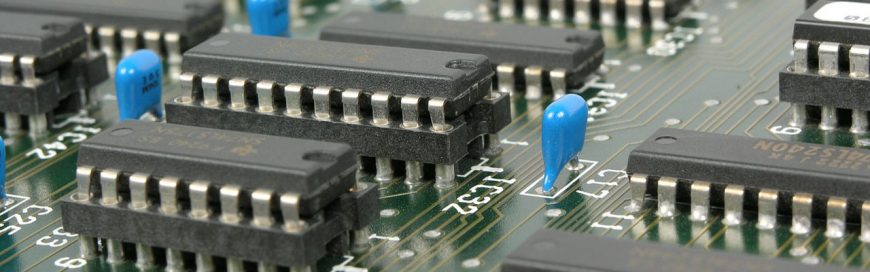Most IT consultants constantly remind clients of how important it is to update and patch their software, but neglect the importance of updating hardware. We don’t mean replacing it with new hardware; we mean firmware updates.
What is firmware?
Firmware is a very basic type of software that is embedded into every piece of hardware. It cannot be uninstalled or removed, and is only compatible with the make and model of the hardware it is installed on. Think of it like a translator between your stiff and unchanging hardware and your fluid and evolving software.
For example, Windows can be installed on almost any computer, and it helps users surf the internet and watch YouTube videos. But how does Windows know how to communicate and connect with your hardware router to do all that? Firmware on your router allows you to update and modify settings so other, more high-level, pieces of software can interact with it.
Why are firmware updates so important?
Firmware installed on a router is a great example of why addressing this issue is so critical. When you buy a router and plug it in, it should be able to connect devices to your wireless network with almost zero input from you. However, leaving default settings such as the username and password for web browser access will leave you woefully exposed.
And the username and password example is just one of a hundred. More experienced hackers can exploit holes that even experienced users have no way of fixing. The only way to secure these hardware security gaps is with firmware updates from the device’s manufacturer.
How do I protect myself?
Firmware exploits are not rare occurrences. Not too long ago, a cyber security professional discovered that sending a 33-character text message to a router generated an SMS response that included the administrator username and password.
Unfortunately, every manufacturer has different procedures for checking and updating firmware. The best place to start is Googling “[manufacturer name] router firmware update.” For instance, if you have a DLink of Netgear router, typing “192.168.0.1” into a web browser will allow you to access its firmware updates process, assuming you have the username and password.
Remember that routers are just one example of how firmware affects your cyber security posture. Hard drives, motherboards, even mouses and keyboards need to be checked. Routinely checking all your devices for firmware updates should be combined with the same process you use to check for software updates.
It can be a tedious process, and we highly recommend hiring an IT provider to perform firmware updates for you. If you’re curious about what else we can do to help, give us a call today!